![图片[1]-在网站右侧边栏添加和风天气模块-泉雨博客](https://oss.quan98.com/img/20230708/20230708093323.jpg)
![图片[2]-在网站右侧边栏添加和风天气模块-泉雨博客](https://oss.quan98.com/img/20230708/hf2.jpg)
![图片[3]-在网站右侧边栏添加和风天气模块-泉雨博客](https://oss.quan98.com/img/20230708/hf3.jpg)
![图片[4]-在网站右侧边栏添加和风天气模块-泉雨博客](https://oss.quan98.com/img/20230708/hf4.jpg)
![图片[5]-在网站右侧边栏添加和风天气模块-泉雨博客](https://oss.quan98.com/img/20230708/hf5.jpg)
![图片[6]-在网站右侧边栏添加和风天气模块-泉雨博客](https://oss.quan98.com/img/20230708/hf6.jpg)
第二步:后台设置—>外观—>小工具—>添加自定义 HTML 代码,加到合适侧边栏即可,代码如下:
<div id="he-plugin-standard"></div>
<script>
WIDGET = {
"CONFIG": {
"layout": "2",
"width": 285,
"height": 270,
"background": "1",
"dataColor": "FFFFFF",
"key": "换成你自己的key即可"
}
}
</script>
<script src="https://widget.qweather.net/standard/static/js/he-standard-common.js?v=2.0"></script>![图片[7]-在网站右侧边栏添加和风天气模块-泉雨博客](https://oss.quan98.com/img/20230708/image-41-767x1024.png)
![图片[8]-在网站右侧边栏添加和风天气模块-泉雨博客](https://oss.quan98.com/img/20230708/20230708100406.jpg)
感谢您的来访,获取更多精彩文章请收藏本站。
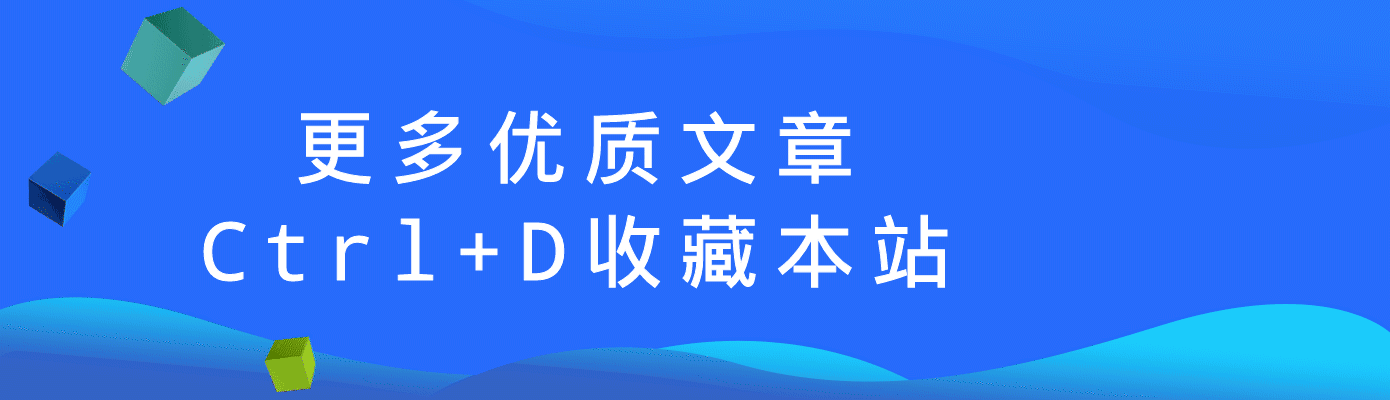
© 版权声明
THE END



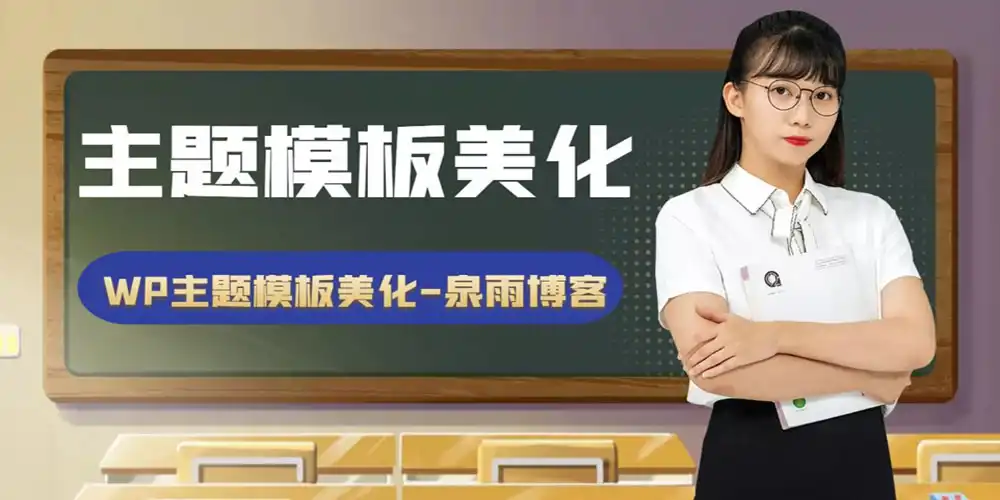








暂无评论内容